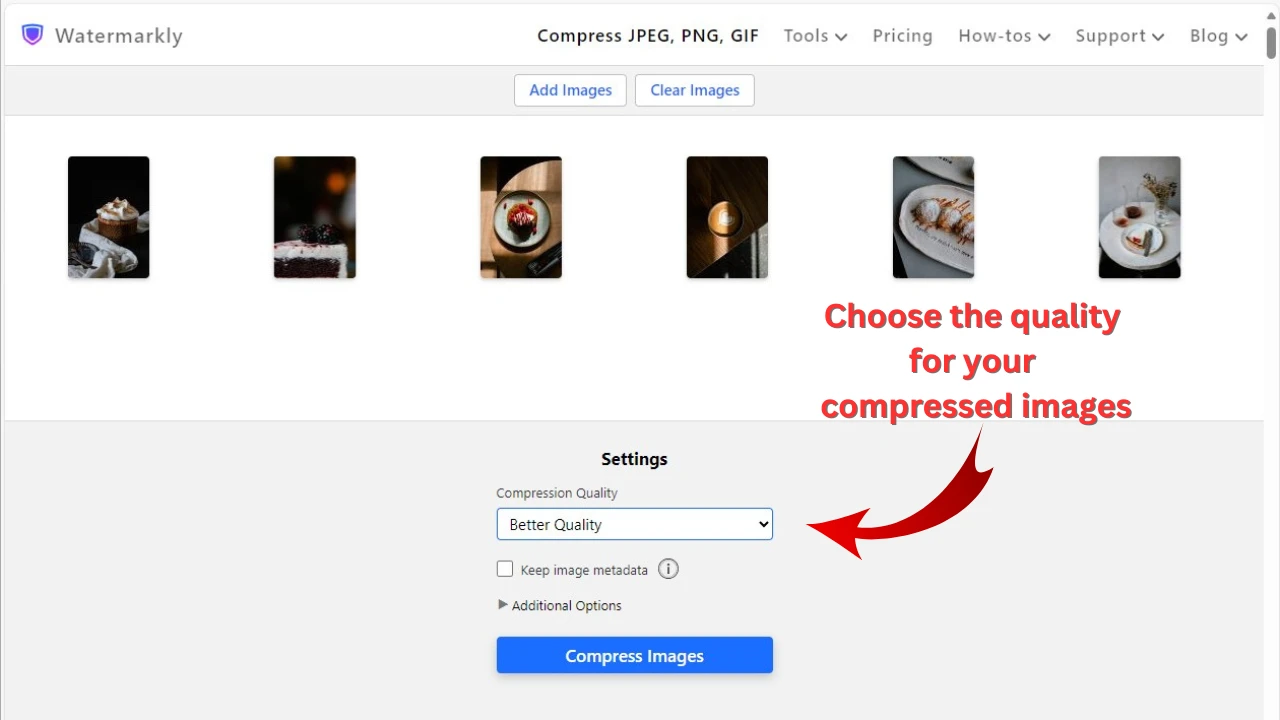
Image Compressor to 100KB: Optimize Images Without Losing Quality
In the digital age, efficient image management is crucial for enhancing website performance, reducing storage space, and ensuring fast load times. Compressing images to a specific size, such as 100KB, strikes a perfect balance between quality and efficiency. Whether you’re a web developer, a blogger, or just someone managing digital assets, an image compressor to 100KB can make your workflow easier.
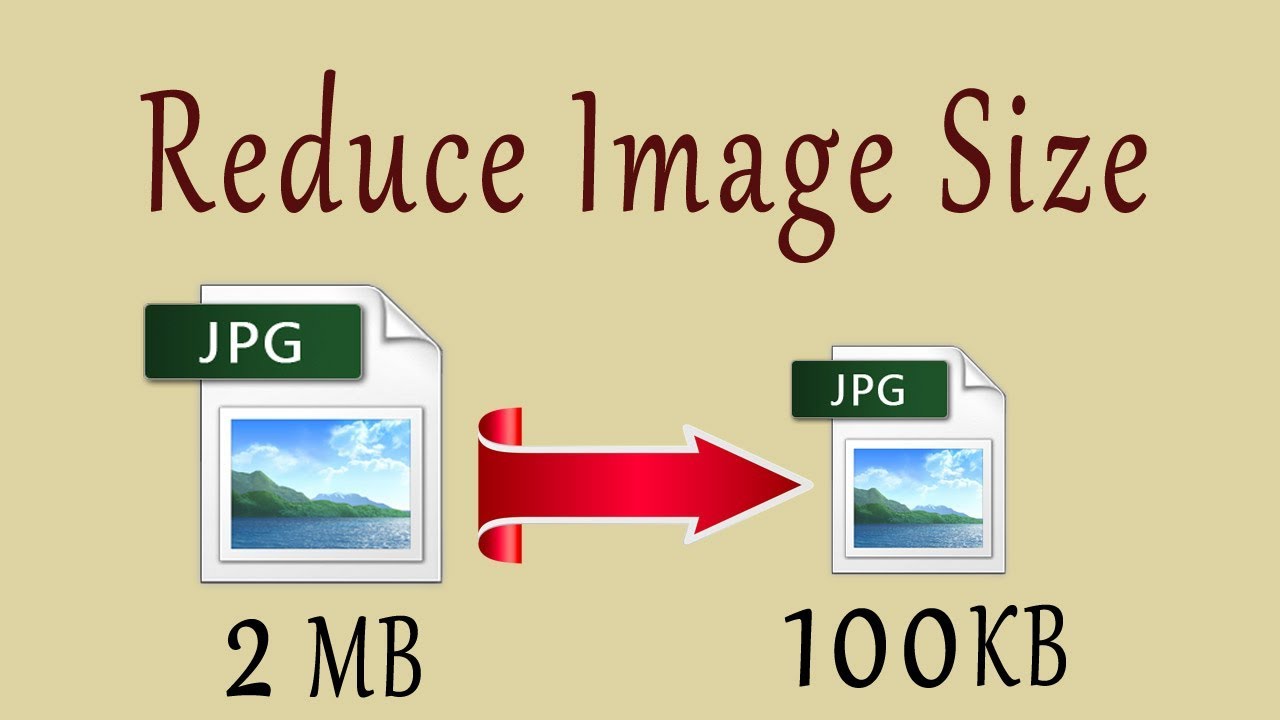
What Is an Image Compressor?
An image compressor is a tool designed to reduce the file size of images while preserving their visual quality. By optimizing parameters such as resolution, file format, and compression level, these tools minimize the storage space required without compromising clarity. A 100KB compressor ensures the output file meets specific size requirements, making it ideal for websites, social media, and email attachments.
Why Compress Images to 100KB?
1. Improve Website Performance
Large image files can slow down website load times, negatively impacting user experience and SEO rankings. Compressing images to 100KB ensures faster loading pages, keeping visitors engaged and improving your site’s overall performance.
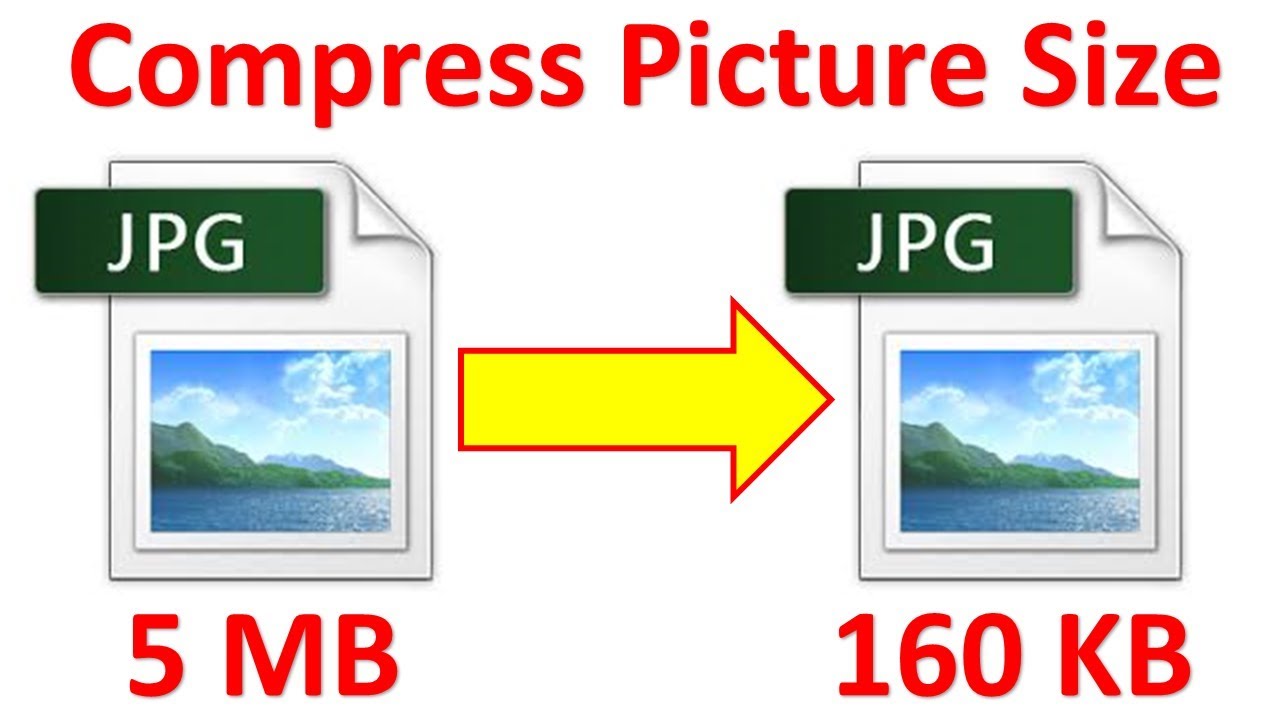
2. Optimize Storage Space
For devices or platforms with limited storage, reducing image sizes to 100KB can save significant space. This is particularly helpful for mobile apps, email attachments, or gallery management.
3. Meet Upload Restrictions
Many platforms, such as forums, e-commerce sites, or online forms, impose strict file size limits. Compressing images ensures compliance with these requirements.
How to Compress Images to 100KB
1. Online Tools
There are various online platforms that allow you to upload images and compress them to a target size of 100KB. These tools are user-friendly and often free, making them accessible for everyone. Popular options include:
- TinyPNG
- Compressor.io
- ILoveIMG
2. Desktop Software
For more advanced control over compression parameters, desktop applications like Adobe Photoshop or GIMP provide robust image editing and optimization features.
3. Mobile Apps
Apps such as Photo Compress or Lit Photo are ideal for compressing images directly on your smartphone, perfect for on-the-go optimization.
Features of a Good Image Compressor to 100KB
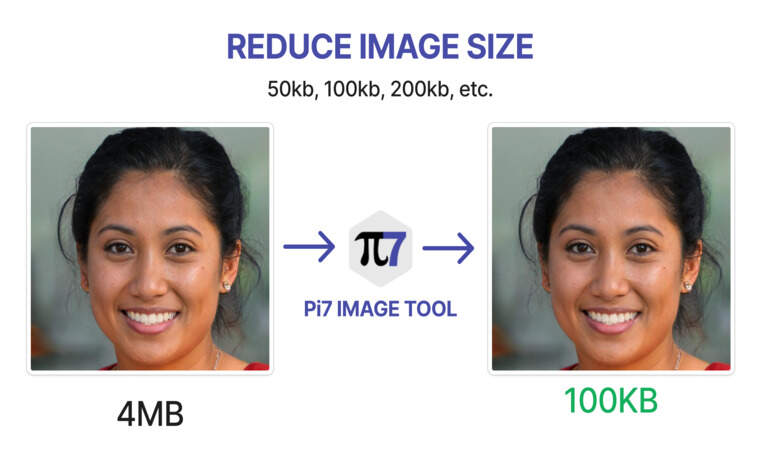
1. Customizable Settings
A quality compressor offers adjustable parameters like resolution, format, and compression quality, ensuring you can achieve a perfect balance between size and clarity.
2. Batch Processing
For efficiency, batch processing allows you to compress multiple images simultaneously, saving time for users with bulk requirements.
3. Format Support
The tool should support various image formats, including JPEG, PNG, GIF, and WebP, to cater to diverse needs.
4. Preview Option
A preview feature lets you compare the original and compressed images before downloading, ensuring satisfaction with the results.
Advantages of Using an Image Compressor to 100KB
1. Preserve Quality
Advanced compression algorithms ensure that visual quality is maintained, even after significant file size reduction.
2. Save Bandwidth
Smaller image files reduce bandwidth consumption, which is particularly beneficial for mobile users or those on limited data plans.
3. Boost SEO
Optimized images lead to faster page load times, which is a critical factor in search engine optimization (SEO).
4. Enhanced User Experience
Fast-loading images improve the overall user experience, keeping visitors on your site longer.
Best Practices for Image Compression
- Choose the Right Format: Use JPEG for photos, PNG for graphics with transparency, and WebP for modern compression needs.
- Resize Dimensions: Reducing the dimensions of an image can significantly decrease file size without much quality loss.
- Compress in Stages: For critical projects, compress in stages to compare quality at different levels.
- Use Reliable Tools: Always opt for trusted tools to ensure security and optimal results.
Free Online Image Compressor to 100KB
Many free tools offer quick and effective compression. These tools are web-based, so you don’t need to install any software. They usually involve three simple steps:
- Upload your image.
- Set the target size (e.g., 100KB).
- Download the compressed image.
Some reliable options include:
- Optimizilla: Supports batch uploads and provides quality control sliders.
- ResizePixel: Allows you to resize and compress images to a specific file size.
- Kraken.io: Offers free and paid plans for high-performance image optimization.
How Image Compression Works
Image compression works by reducing redundant data within the file. Here are two common methods:
1. Lossy Compression
This technique removes some image details to achieve smaller sizes. It’s ideal for web use, where slight quality loss is acceptable.
2. Lossless Compression
Lossless compression reduces file size without losing any data, making it perfect for high-quality applications like printing.
Conclusion
An image compressor to 100KB is an essential tool for anyone working with digital images. Whether you’re optimizing your website, managing storage, or meeting platform requirements, this tool ensures your images are perfectly sized without sacrificing quality. Start compressing today with free online tools or advanced software and enjoy the benefits of optimized image management.
Keywords
- Image compression
- Free image compressor
- Compress image to 100KB
- Online image optimization
- Reduce image size
Would you like further help setting up such a tool or integrating one into a project?